Updated! If you want to change the default header layout to display a full width logo use the following code to your Custom CSS code Go to Extensions…
Category: OpenCart
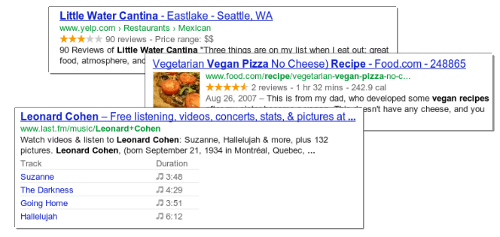
Google Rich Snippets
Product rich snippets is to provide users with additional information about a specific product, such as the product’s price and reviewer(s) ratings and commentary. Attract potential buyers while…

Sellegance 1.4.2 (OpenCart)
New Sellegance 1.4.2 for OpenCart A new release with important changes: Added Tabbed Products module Added 3rd Level Menu vqmod Added navigation arrows in product image popup Added…
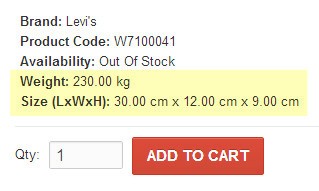
Display Weight and Size in product details
If you want to display the weight and size (lenght/width/height) on the product details page just upload the following file to your vqmod/xml folder: Product dimensions This is…
Replace the “sale” bubble with your own image in Sellegance theme
It’s easy to change the “SALE” text in the bubble in Sellegance theme with your own image. Paste the following in catalog/view/theme/sellegance/stylesheet/custom.css [css] .onsale { background: transparent url(‘../images/new_on_sale.png’)…
Display 4 products per row when using sidebar, Fortuna theme
Fortuna theme has the option to easily hide the sidebar to display 4 products on each row on category page. But it’s easy to display 4 products even…
Add a product to cart and redirect to checkout page.
To redirect to checkout open catalog/view/theme/[your-theme]/js/custom.js and catalog/view/theme/[your-theme]/template/product/product.tpl In both files find the following code: [code lang=”js”] if (json[‘success’]) { $(‘#notification’).html(‘<div class="alert success">’ + json[‘success’] + ‘<a class="close"…
Remove step 3 in checkout [vQmod]
A free vQmod that removes step 3 (delivery details) on the checkout page, adapted to work with Sellegance theme. [xml] <modification> <id>Step 3 Checkout (Sellegance, Clearshop OpenCart 1.5.6.x)</id>…
Add HTML support in attributes text
[php] <?php foreach ($attribute_group[‘attribute’] as $attribute) { ?> <tr> <th><?php echo $attribute[‘name’]; ?></th> <td><?php echo $attribute[‘text’]; ?></td> </tr> <?php } ?> [/php] [php] <?php foreach ($attribute_group[‘attribute’] as $attribute)…
