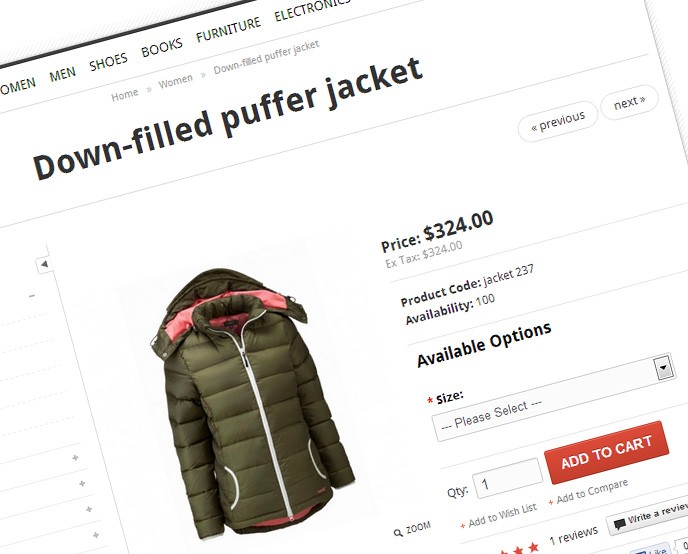
New Sellegance for OpenCart 1.4.0
A new release with important changes:
- Added option to enable/disable responsive layout
- Added Nivo Slider
- Added previous/next product (vQmod)
- Added custom body classes for advanced customization (vQmod)
- Added Facebook Like Button
- Supports responsive videos
- Moved Hide Wishlist and Comparison to vqmod
- Moved Product Image Zoom to vqmod with performance improvements for thumbnails
- Fixed missing language variable in guest checkout
- Fixed Subcategory Thumbnails for compatiblity with other modules (vQmod)
- Added more custom color options in the theme module
- Minor CSS fixes
- Updated documentation
How to update?
Remember that you need Vqmod installed.
- Reupload the files and make sure to save your settings in the Sellegance Theme Options module.
- Edit your Image Settings in System > Settings > your store > Image tab. Change Additional Product Image Size to 62×62.

- If you are using the function to hide the wishlist and comparison links upload the files sellegance_remove_comparison.xml and sellegance_remove_wishlist.xml from the Additional Extensions folder to vqmod/xml on your server.
- Clear your vqmod cache.
Let me know your thoughts 🙂
If you have any issues contact me through my profile page on Themeforest.


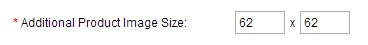
Leave a Reply