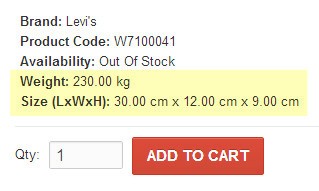
If you want to display the weight and size (lenght/width/height) on the product details page just upload the following file to your vqmod/xml folder:
This is the code:
[xml] <modification> <id>Product Dimensions</id>
<version>1.0.0</version>
<vqmver>2.1.2</vqmver>
<author>everthemes.com</author>
<file name="catalog/controller/product/product.php">
<operation>
<search position="after"><![CDATA[
$this->data[‘text_model’] = $this->language->get(‘text_model’);
]]></search>
<add><![CDATA[
$this->data[‘text_weight’] = $this->language->get(‘text_weight’);
$this->data[‘text_size’] = $this->language->get(‘text_size’);
]]></add>
</operation>
<operation>
<search position="after"><![CDATA[
$this->data[‘model’] = $product_info[‘model’];
]]></search>
<add><![CDATA[
$this->data[‘weight’] = number_format($product_info[‘weight’],2) . ‘ kg’;
$this->data[‘length’] = number_format($product_info[‘length’],2) . ‘ cm’;
$this->data[‘width’] = number_format($product_info[‘width’],2) . ‘ cm’;
$this->data[‘height’] = number_format($product_info[‘height’],2) . ‘ cm’;
]]></add>
</operation>
</file>
<file name="catalog/view/theme/*/template/product/product.tpl">
<operation>
<search position="after"><![CDATA[
<span><?php echo $text_stock; ?></span> <?php echo $stock; ?>
]]></search>
<add><![CDATA[
<?php if ($weight) { ?>
<br /><span><?php echo $text_weight; ?></span> <?php echo $weight; ?>
<?php } ?>
<?php if ($length || $width || $height) { ?>
<br /><span><?php echo $text_size; ?></span> <?php echo $length; ?> x <?php echo $width; ?> x <?php echo $height; ?>
<?php } ?>
]]></add>
</operation>
</file>
<file name="catalog/language/english/product/product.php">
<operation>
<search position="before"><![CDATA[
?>
]]></search>
<add><![CDATA[
$_[‘text_weight’] = ‘Weight:’;
$_[‘text_size’] = ‘Size (LxWxH):’;
]]></add>
</operation>
</file>
</modification>
[/xml]Change the units from line 25 to 28.

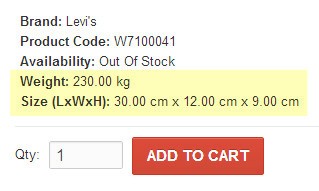
Halo,
Many thank’s for sharing the code.
You safe my life.
GBU
Halo,
Many thank’s for sharing the code.
You safe my life.
GBU