Updated! If you want to change the default header layout to display a full width logo use the following code to your Custom CSS code Go to Extensions…
Tag: Sellegance

Sellegance 1.4.4.1 (OpenCart)
Sellegance 1.4.4.1 for OpenCart NEW Compatible with OpenCart 1.5.5.1 Added support for 3 columns on some layouts Added full background option. Background image will cove the whole page in…
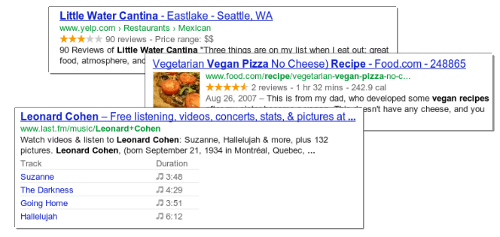
Google Rich Snippets
Product rich snippets is to provide users with additional information about a specific product, such as the product’s price and reviewer(s) ratings and commentary. Attract potential buyers while…

Sellegance 1.4.3 (OpenCart)
UPDATE Sellegance 1.4.3.1 This update is to fix the alignment issues when there are more than 12 items per page on category view. If your products don’t have…
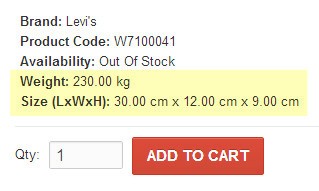
Display Weight and Size in product details
If you want to display the weight and size (lenght/width/height) on the product details page just upload the following file to your vqmod/xml folder: Product dimensions This is…
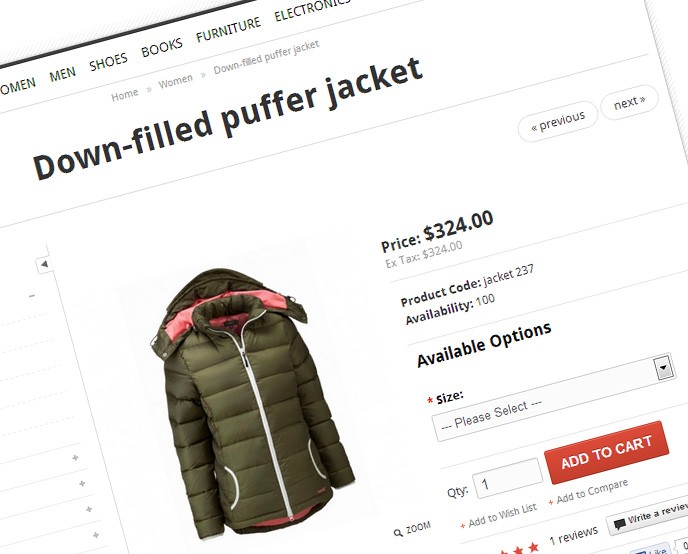
Sellegance for OpenCart 1.4.0
New Sellegance for OpenCart 1.4.0 A new release with important changes: Added option to enable/disable responsive layout Added Nivo Slider Added previous/next product (vQmod) Added custom body classes…
Replace the “sale” bubble with your own image in Sellegance theme
It’s easy to change the “SALE” text in the bubble in Sellegance theme with your own image. Paste the following in catalog/view/theme/sellegance/stylesheet/custom.css [css] .onsale { background: transparent url(‘../images/new_on_sale.png’)…
Sellegance 1.3.4
A new version is out with important updates. Improved compatibility with RTL languages. A new stylesheet will be loaded (stylesheet.rtl.css) when a RTL language is used. Files changed:…
